Your listing data and photos have been logged into our system and will be reviewed by our customer service department.
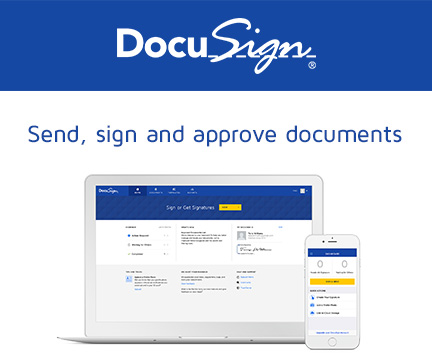
IMPORTANT – PLEASE READ: The next step in the process is for you to electronically sign the listing documents required so that we can complete your listing review and enter the listing into the MLS. These documents will be sent electronically to you via the email address(s) you provided for the Primary and Secondary owners.
We use DocuSign to electronically sign all documents. DocuSign is one of the most widely used and trusted electronic document signing platform on the market today.
DocuSign uses a knowledge based authentication (KBA) method called “ID Check” to authenticate the signer. Each signer will be asked to provide some initial personal information and then answer a set of questions before they can view the DocuSign envelope. These questions are about past addresses, vehicles owned, person’s known, and other information that is not discoverable if the person’s wallet was lost. The information is kept secure by DocuSign and we have no access to any of your personal information or answers.
Once we receive the signed digital documents we will enter the listing into the MLS. This usually takes about 24-48 hours. Once your listing is entered into the MLS it will be ACTIVE. Then we will send you a copy of the listing for your approval via email. If you find any errors or if you would simply like to change something, please notify us immediately and we will make the changes for you.
